- Updated:4/10/2025
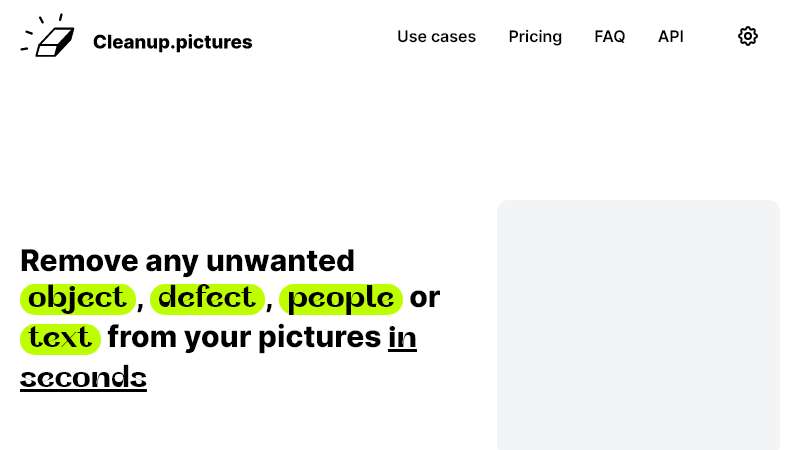
Overview
Cleanup.pictures is an AI-powered photo editing web application that allows users to remove unwanted objects, people, text, and other defects from images quickly and easily. The platform provides an intuitive interface where users can simply drag and drop an image to get started with the editing process for free. Cleanup.pictures utilizes advanced artificial intelligence algorithms to detect and remove selected elements, automatically reconstructing the background behind removed objects to create a natural looking result.
Key Features
Object Removal - Erase unwanted objects like signs, poles, people, etc. with just a few clicks.
Text Removal - Remove text, logos, watermarks, and date stamps from images.
Blemish Removal - Eliminate wrinkles, scars, pimples, and other skin blemishes.
Background Removal - Replace image backgrounds with a transparent or solid color background.
Photo Retouching - Resize, crop, adjust brightness, contrast, saturation, and more to perfect images.
Intuitive Interface - Drag and drop images right in the browser to start editing immediately.
Free and Paid Plans - Basic editing is free, while pro plans unlock higher resolutions and advanced features.
Use Cases
Cleanup.pictures serves a wide variety of use cases for both personal and professional image editing needs:
Photographers - Perfect portraits, remove tourists from travel shots, eliminate cracks/damage on old photographs.
Creative Agencies - Quickly remix images by replacing components, accelerate workflow.
Real Estate - Depersonalize listings by erasing personal objects, clutter.
E-Commerce - Create perfect product images by removing backgrounds, blemishes, etc.
Personal Use - Enhance profile pictures, vacation photos, memes and more by removing unwanted elements.
Subscription Plans
Cleanup.pictures offers both free and paid subscription plans:
Free - Unlimited image edits, max 720p resolution export.
Pro ($3/month) - Unlimited high-res exports, advanced tools, background removal.
ClipDrop Pro ($7/month) - Adds mobile apps and other editing tools.
API - Usage-based pricing for commercial API integration.
How It Works
Using Cleanup.pictures to edit images is simple:
Go to Cleanup.pictures and drag an image file onto the browser window or click to upload.
Use the brush tool to paint over any objects, text, or other elements you want to remove from the photo.
The AI algorithm automatically removes marked areas and reconstructs the background behind them.
Adjust or retouch the photo as needed, then export/download the finished result.
Image Requirements
Cleanup.pictures can process JPG, PNG, WEBP and other common image formats. File size and resolution are limited on the free plan, but unlimited on paid plans. For best results:
Use high resolution images whenever possible.
Avoid heavily compressed JPGs.
Make sure important areas are in focus.
Properly expose the image.
Editing Tips
Follow these tips when using Cleanup.pictures for optimal results:
Use a slightly larger brush to fully cover objects and shadows.
Avoid noisy/blurry image areas when possible.
Remove objects before making other edits like cropping or filter effects.
For text removal, cover the entire text area - not just individual letters.
For best reconstructions, provide ample image context around removed objects.
API Integration
Developers can access the Cleanup.pictures AI through the Inpainting API. Usage-based pricing plans are available. The API enables integrating Cleanup's image processing into any application or website workflow. Options include:
Server-side Node.js, Java, Python, C# implementations.
Client-side JavaScript integration.
iOS and Android mobile apps via Swift, Kotlin, etc.
Extensive documentation and code samples make it easy to get started. Contact Cleanup.pictures sales for API pricing details.
Image Licensing
When removing watermarks, logos, copyright text, or making other substantive edits it's important to respect image licenses. Only edit images you have permission or rights to modify. Removing identifying marks from images you don't have rights to constitutes copyright infringement.
Trending topics
Find the Perfect AI Tool for Your Needs
Discover powerful AI solutions curated by experts in the field