NVIDIA AI Workbench Revolutionizes AI Application Development
Lawrence Jengar Jun 20, 2024 04:17
NVIDIA AI Workbench streamlines AI development by simplifying workflows, enhancing collaboration, and optimizing deployment.
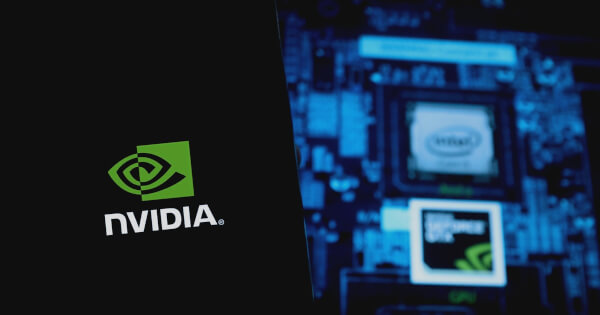
The demand for tools to simplify and optimize generative AI development is skyrocketing. NVIDIA's AI Workbench is emerging as a pivotal solution, enabling developers to experiment with, test, and prototype AI applications seamlessly.
What Is NVIDIA AI Workbench?
NVIDIA AI Workbench offers a free platform for developers to build, customize, and share AI projects across various GPU systems, from laptops to data centers. It forms a part of the RTX AI Toolkit, which was introduced at COMPUTEX earlier this month, according to NVIDIA Blog.
The tool simplifies the initial setup and ongoing management of AI development environments, making it accessible even to those with limited technical knowledge. Users can start new projects or replicate existing ones from GitHub, ensuring seamless collaboration and distribution of work.
How AI Workbench Helps Address AI Project Challenges
Developing AI workloads often involves complex processes, from setting up GPUs to managing version incompatibilities. AI Workbench addresses these challenges by integrating and automating various aspects of the development process:
- Ease of setup: Simplifies the creation of GPU-accelerated development environments.
- Seamless collaboration: Integrates with tools like GitHub and GitLab, reducing friction in collaborative efforts.
- Consistency across environments: Ensures uniform performance whether scaling up from local workstations to data centers or the cloud.
RAG for Documents, Easier Than Ever
NVIDIA provides sample Workbench Projects to help users get started. One such project, the hybrid RAG Workbench Project, allows users to run a custom text-based RAG web application with their documents on local or remote systems. This project supports a variety of large language models (LLMs) and offers flexibility in running inference either locally or on target cloud resources.
Key features of the hybrid RAG Workbench Project include:
- Performance metrics: Tracks metrics like Retrieval Time, Time to First Token (TTFT), and Token Velocity.
- Retrieval transparency: Displays the exact text snippets improving the response’s relevance to a user’s query.
- Response customization: Allows tweaking responses with parameters such as maximum tokens, temperature, and frequency penalty.
Customize, Optimize, Deploy
AI Workbench also aids in fine-tuning AI models for specific use cases. The Llama-factory AI Workbench Project, for instance, enables QLoRa fine-tuning and model quantization through a user-friendly interface. Developers can use public or private datasets to customize models, which can then be deployed for local or cloud inference.
Truly Hybrid — Run AI Workloads Anywhere
The hybrid nature of the Workbench Projects allows users to run AI workloads on their preferred systems, from local NVIDIA RTX workstations to remote cloud servers. This flexibility removes the overhead of setting up the infrastructure and ensures that projects can scale according to the user’s needs.
Image source: Shutterstock.jpg)