NVIDIA Introduces Advanced Shader Debugger in Nsight Graphics
Iris Coleman Aug 01, 2024 01:48
NVIDIA's new Shader Debugger in Nsight Graphics offers real-time debugging for complex shaders, enhancing GPU debugging capabilities.
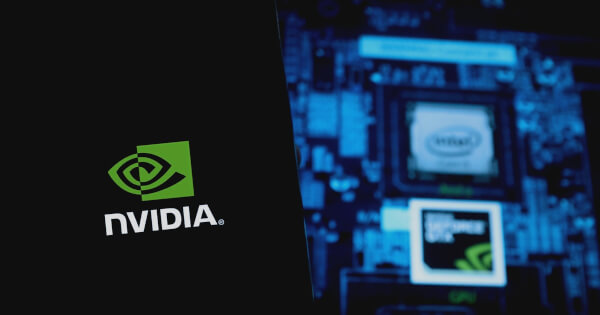
In a significant advancement for GPU developers, NVIDIA has unveiled the new Shader Debugger within its Nsight Graphics toolset, as reported by the NVIDIA Technical Blog. This feature, currently available in Beta for Vulkan applications, promises to simplify the debugging of complex shaders, addressing a longstanding challenge in graphics development.
Challenges in Shader Debugging
Shaders, which are specialized programs that run on the GPU, play a crucial role in rendering realistic visual effects by manipulating rays, pixels, vertices, and textures. However, debugging these shaders has traditionally been a complex task due to their intricate calculations and multi-threaded execution, often resulting in synchronization issues and hard-to-reproduce bugs.
Prior to the introduction of the Shader Debugger, developers had to rely on manual techniques to trace shader logic and identify errors, a process that was both time-consuming and error-prone. Rendering techniques like denoising, which use recurrent buffers, added to the complexity, as errors could propagate across frames, making root cause analysis particularly challenging.
Features of the New Shader Debugger
The Shader Debugger in Nsight Graphics introduces several powerful features designed to streamline the debugging process:
- Real-Time Debugging: Developers can inspect and modify shader code while the application runs, facilitating on-the-fly issue identification and resolution.
- Set Breakpoints: Similar to traditional CPU debugging, source-level breakpoints allow for the pausing of shader execution to inspect variables and perform step-by-step analysis.
- Conditional Breakpoints: Adding conditions to breakpoints helps isolate specific scenarios, focusing debugging efforts on relevant areas.
- Locals and Watch Windows: These windows enable the examination of variable values at breakpoints, aiding in the identification of discrepancies.
- Warp Info and Focus Picker: These tools provide a graphical overview of thread execution states and shader activity, helping developers visualize GPU behavior in context.
Practical Applications and Benefits
The Shader Debugger supports various types of shaders, including ray tracing, raster, and compute shaders, with mesh shader support planned for future updates. By enabling real-time debugging of shaders that can be hundreds or thousands of lines long, this tool significantly reduces the time required to diagnose and resolve issues such as incorrect normal calculations, ambient occlusion errors, and texture mapping problems.
For instance, Figure 1 in the original blog post illustrates debugging ray generation shaders in an NVIDIA Omniverse sample. The Warp View feature is highlighted, showing threads within a warp and their execution states, with red cells indicating threads that have hit a breakpoint.
Getting Started with the Shader Debugger
To utilize the Shader Debugger, developers need to connect Nsight Graphics to their target application and select the executable they wish to profile. The tool operates with minimal performance impact, running graphics at full speed until a breakpoint is reached. This ensures efficient navigation to points of interest for debugging.
Upon launching the Shader Debugger, users can inspect the entire graphics pipeline and the shaders within it. Breakpoints can be set to pause execution and inspect the shader state, including local variables. The ability to step through shader code line by line provides a detailed understanding of shader behavior and aids in issue identification.
Hardware Requirements and Additional Features
The Shader Debugger requires a dual-GPU setup or a network configuration, where one system hosts Nsight Graphics and the other runs the target application. It is compatible with NVIDIA Ampere GPUs and newer, and supports remote debugging. For compute workloads, instruction-level preemption is available, allowing for precise examination of program state during debugging.
Nsight Graphics 2024.2, the latest version, includes additional features to enhance graphics debugging and profiling workflows. NVIDIA has also released a spotlight video at SIGGRAPH 2024, showcasing the latest advancements in its developer tools.
Conclusion
With the release of the Shader Debugger, NVIDIA has addressed a critical need in the graphics development community. This tool offers a robust, hardware-accelerated solution for diagnosing and resolving shader issues, making the debugging process more accessible and efficient.
The Shader Debugger is now available in Beta for Vulkan applications. Developers can download Nsight Graphics 2024.2 to start utilizing this powerful tool in their workflows.
Image source: Shutterstock.jpg)