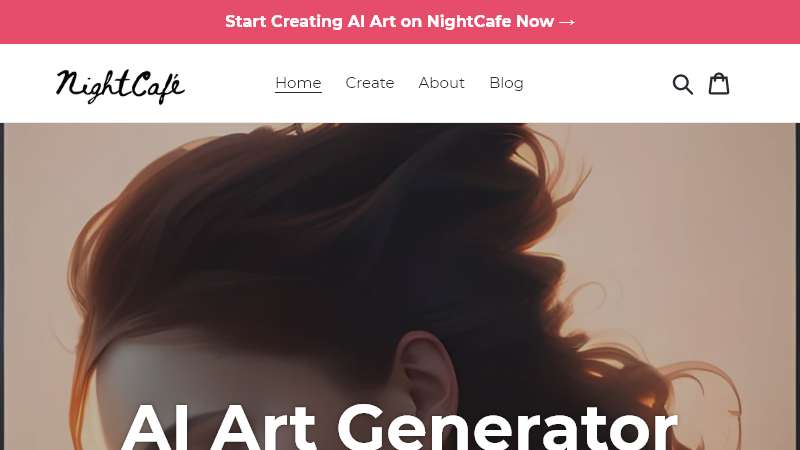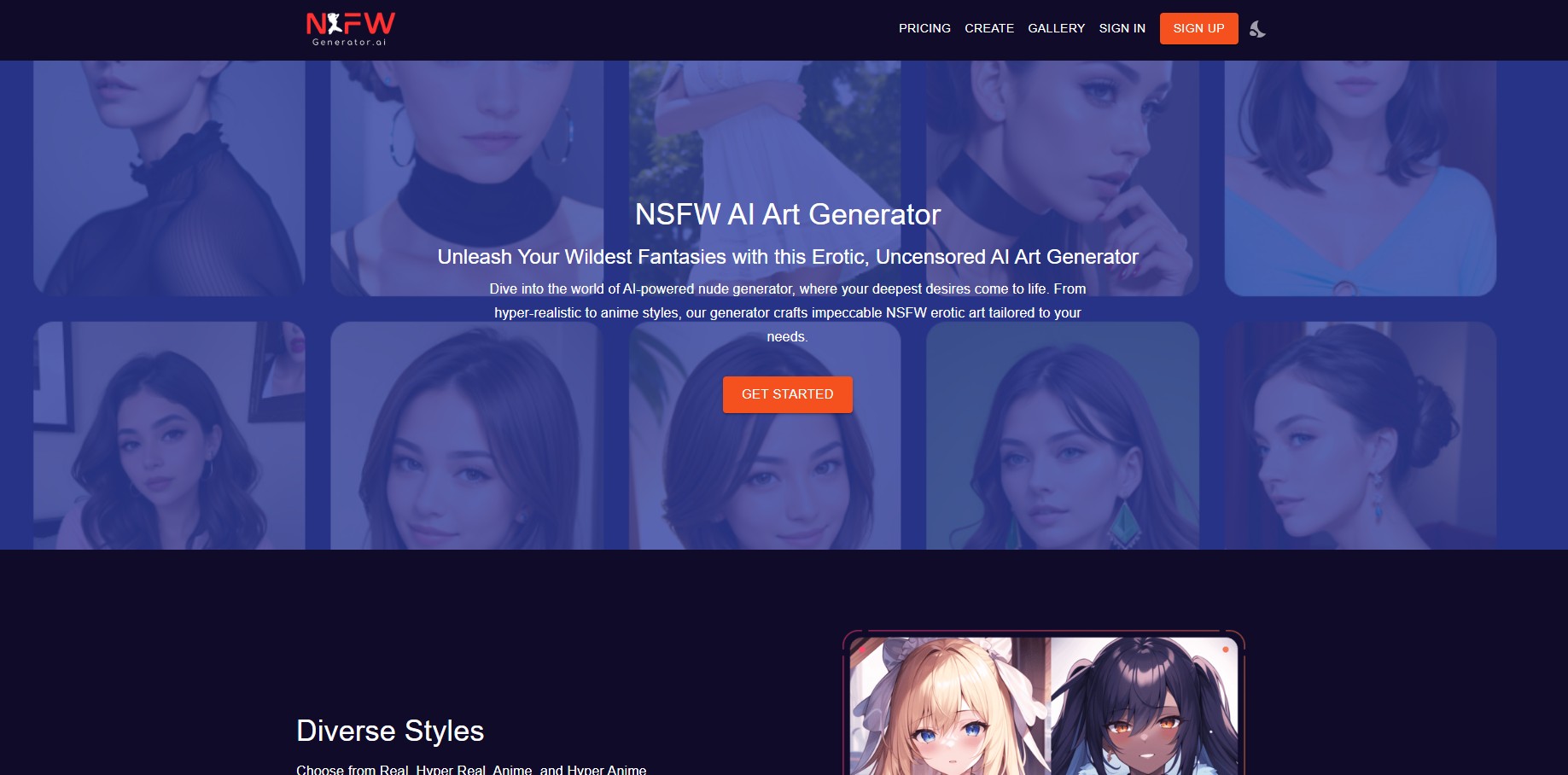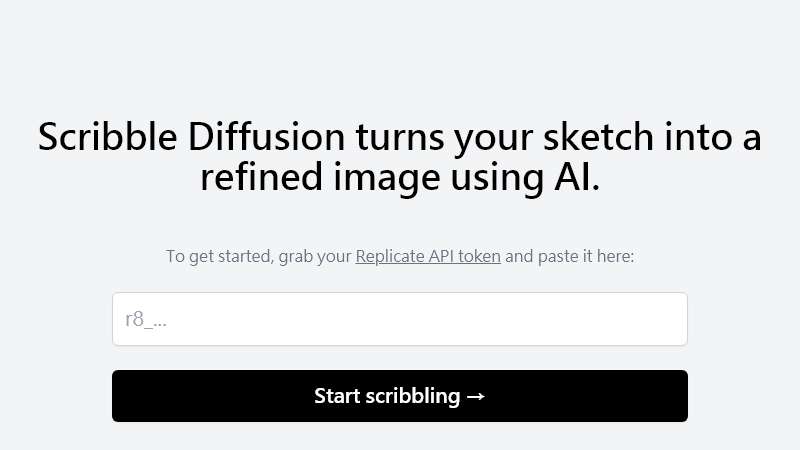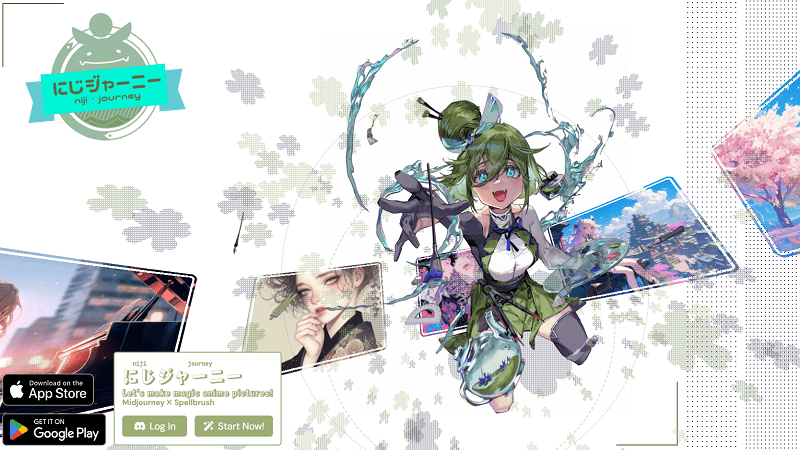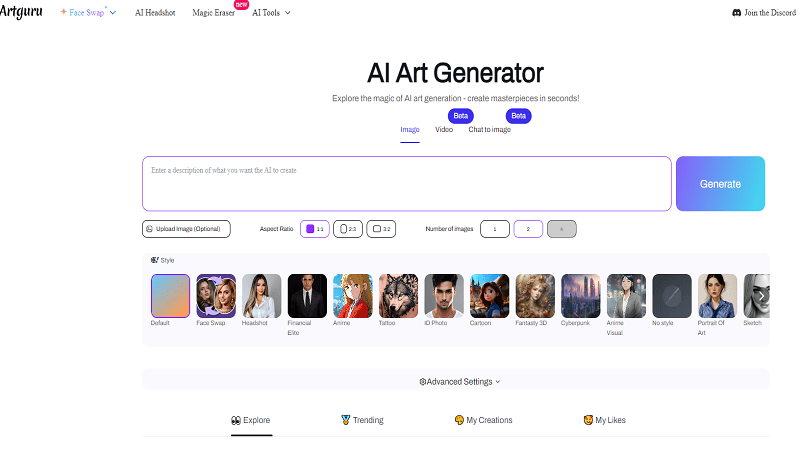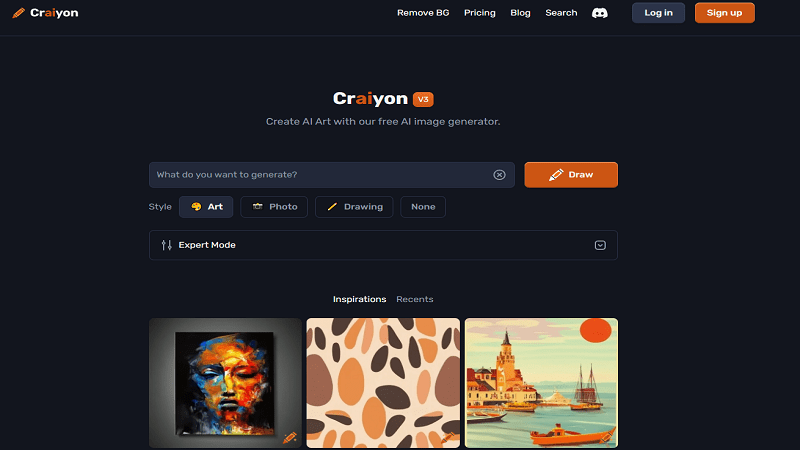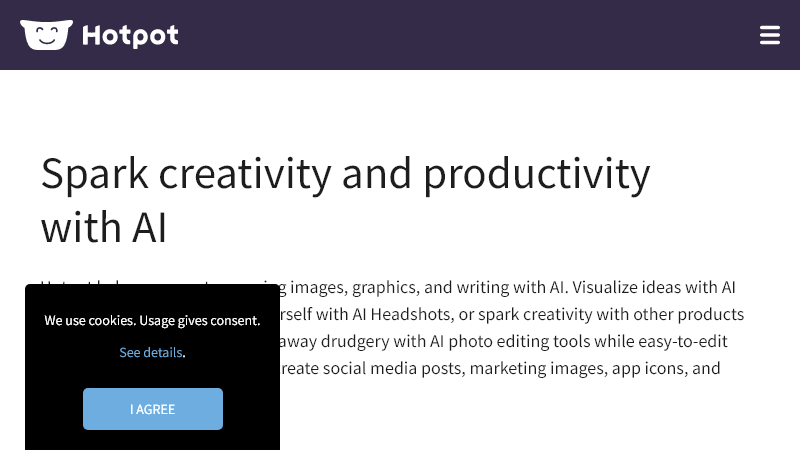- Updated:4/10/2025
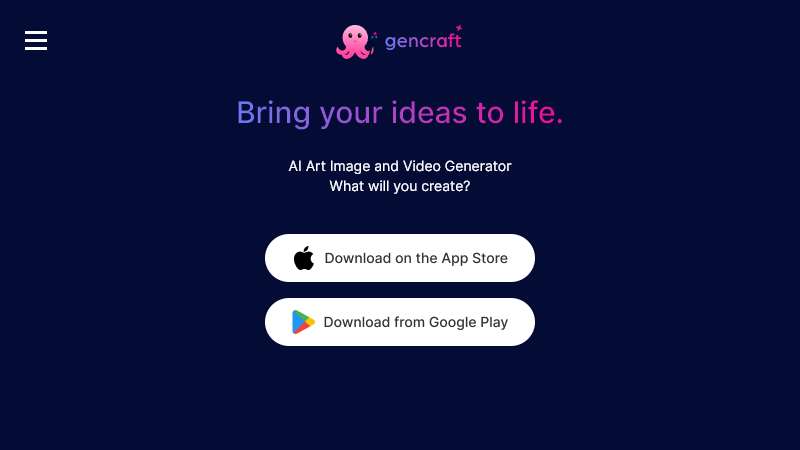
Overview of Gencraft: AI-Powered Art Generation Platform
Gencraft is an artificial intelligence-powered art generation platform that allows users to create unique digital images and videos from text prompts or existing images. Launched in 2023, Gencraft utilizes advanced machine learning algorithms and generative AI models to transform textual descriptions or input images into high-quality artistic visuals across various styles and mediums. The platform aims to democratize digital art creation by providing both amateur and professional creators with powerful AI tools to bring their imaginative concepts to life quickly and easily.
Key Features and Functionality
Text-to-Image Generation
At the core of Gencraft's functionality is its ability to generate images from textual descriptions. Users can input detailed prompts describing their desired artwork, and the AI will create corresponding visual representations. This feature supports a wide range of artistic styles, from photorealistic images to abstract art, anime, and more.
Image-to-Image Transformation
Gencraft allows users to upload existing images and transform them using AI. This feature enables various applications, such as:
- Stylistic transfers (e.g., turning a photo into a painting)
- Content manipulation (adding or removing elements)
- Generating variations of an original image
Video Generation
In addition to static images, Gencraft offers AI-powered video generation capabilities. Users can create short video clips based on text prompts or transform existing videos using various AI-driven effects and styles.
Magic Edit
The Magic Edit feature allows for precise adjustments and enhancements to generated or uploaded images. Users can refine specific areas of an image, adjust colors, or add new elements seamlessly.
Multiple AI Models
Gencraft provides access to various AI models, each specializing in different artistic styles or techniques. This allows users to experiment with different aesthetics and find the perfect match for their creative vision.
Community and Social Features
The platform incorporates social elements, allowing users to:
- Share their creations within the Gencraft community
- Explore and draw inspiration from other users' artwork
- Collaborate and remix creations
- Build a following and achieve "influencer" status within the platform
User Interface and Experience
Gencraft prioritizes user-friendliness and accessibility across its web and mobile platforms:
Web Interface
- Clean, intuitive design with easy navigation
- Prominent text input for prompts
- Gallery view for browsing and sharing creations
- Advanced settings for fine-tuning generation parameters
Mobile Applications
Gencraft offers mobile apps for both iOS and Android devices, providing on-the-go access to its AI art generation capabilities:
- Streamlined interface optimized for touch interactions
- Quick access to core features like text-to-image and image editing
- Integration with device cameras for easy image input
- Social sharing capabilities
Technology and Algorithms
While the specific details of Gencraft's underlying technology are proprietary, the platform likely utilizes a combination of advanced AI techniques:
- Large Language Models (LLMs) for interpreting and understanding text prompts
- Generative Adversarial Networks (GANs) or similar architectures for image generation
- Computer Vision algorithms for image analysis and manipulation
- Deep learning models trained on vast datasets of images and artistic styles
Use Cases and Applications
Gencraft caters to a wide range of users and creative scenarios:
Digital Artists and Designers
- Rapid concept visualization
- Exploration of new artistic styles
- Generation of base images for further manual editing
Content Creators and Marketers
- Creation of unique visuals for social media posts
- Generation of eye-catching thumbnails for videos
- Design of promotional materials and advertisements
Writers and Storytellers
- Visualization of characters and scenes from written descriptions
- Creation of book covers or story illustrations
- Storyboarding for films or comics
Businesses and Entrepreneurs
- Quick prototyping of product designs
- Generation of branded visuals and logos
- Creation of unique imagery for presentations and reports
Educators and Students
- Illustration of complex concepts for educational materials
- Creation of visually engaging presentations
- Exploration of art history and styles through AI recreation
Pricing and Plans
Gencraft operates on a freemium model with various pricing tiers:
Free Tier
- Limited number of daily generations (typically 10)
- Access to basic features and styles
- Standard resolution outputs
Paid Subscriptions
Gencraft offers several subscription options for enhanced access:
- Gencraft Pro Weekly: $9.99/week
- Gencraft Pro Monthly: $19.99/month
- Gencraft Starter Weekly: $3.99/week
- Gencraft Starter Monthly: $7.99/month
Paid subscriptions typically include:
- Increased or unlimited daily generations
- Access to premium AI models and styles
- Higher resolution outputs
- Advanced editing features
- Priority processing
Additional Purchases
- Gencraft Custom Training: $2.99 (allows users to train custom AI models)
Community and Social Aspects
Gencraft fosters a vibrant community of AI artists and enthusiasts:
- In-app gallery for sharing and discovering creations
- User profiles and followers system
- Ability to remix and build upon others' work
- Community challenges and themed contests
- Social media integration for easy sharing outside the platform
Limitations and Considerations
While Gencraft offers powerful AI art generation capabilities, users should be aware of potential limitations:
- Generated artwork may sometimes deviate from the exact prompt specifications
- Quality and accuracy can vary depending on the complexity of the request
- Potential for unintended biases in AI-generated content
- Copyright and ownership considerations for AI-generated art
- Dependency on internet connectivity for cloud-based processing
Privacy and Data Usage
Gencraft's approach to user data and privacy includes:
- Encryption of data in transit
- Option for users to request deletion of their data
- Collection of usage data and diagnostics for improvement purposes
- Adherence to platform-specific (iOS/Android) privacy guidelines
Users are encouraged to review the full privacy policy on the Gencraft website for detailed information.
Comparison to Competitors
Gencraft operates in a competitive space with several other AI art generation platforms:
vs. Midjourney
- Gencraft offers a more user-friendly mobile app experience
- Midjourney may have more advanced fine-tuning options for power users
- Gencraft provides video generation capabilities
vs. DALL-E
- Gencraft focuses more on artistic styles and effects
- DALL-E may have stronger capabilities in generating conceptual or abstract prompts
- Gencraft offers more extensive social and community features
vs. Stable Diffusion
- Gencraft provides a more accessible, user-friendly interface
- Stable Diffusion offers more flexibility for technical users and developers
- Gencraft includes built-in social sharing and community features
Future Developments and Potential
As AI technology continues to advance, Gencraft has the potential to expand its capabilities:
- Integration of more advanced language models for better prompt understanding
- Improved fine-tuning options for greater user control over generated content
- Expansion of video generation capabilities, possibly including longer-form content
- Enhanced collaboration features for team-based creative projects
- Integration with other creative tools and platforms in the digital art ecosystem
Conclusion
Gencraft has established itself as a versatile and accessible AI-powered art generation platform, catering to a wide range of users from casual creators to professional artists. By combining advanced image and video generation capabilities with user-friendly interfaces and community features, Gencraft provides a comprehensive toolset for bringing imaginative concepts to life through AI. As the platform continues to evolve and refine its AI models, it has the potential to play an increasingly important role in democratizing digital art creation and pushing the boundaries of AI-assisted creativity. While challenges remain in areas such as prompt accuracy and ethical considerations surrounding AI-generated art, Gencraft's ongoing development and user-centric approach position it as a notable player in the rapidly growing field of AI-powered creative tools.
Trending topics
Find the Perfect AI Tool for Your Needs
Discover powerful AI solutions curated by experts in the field