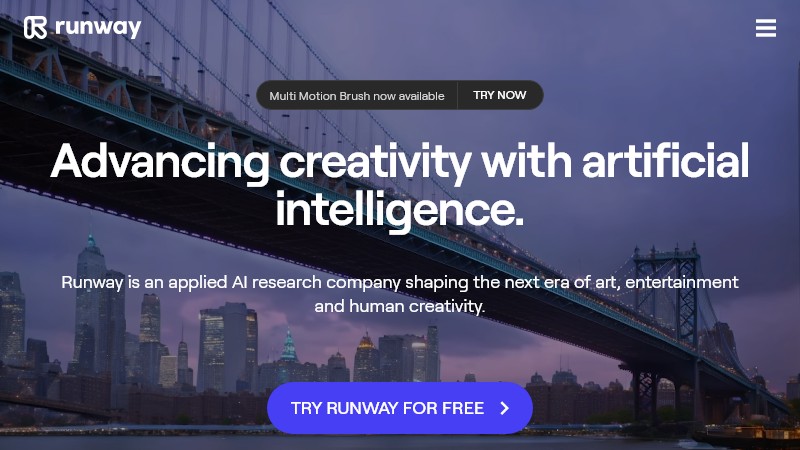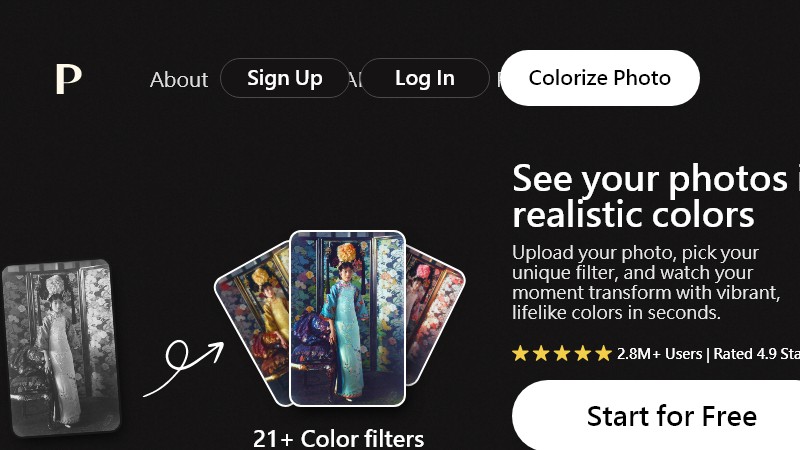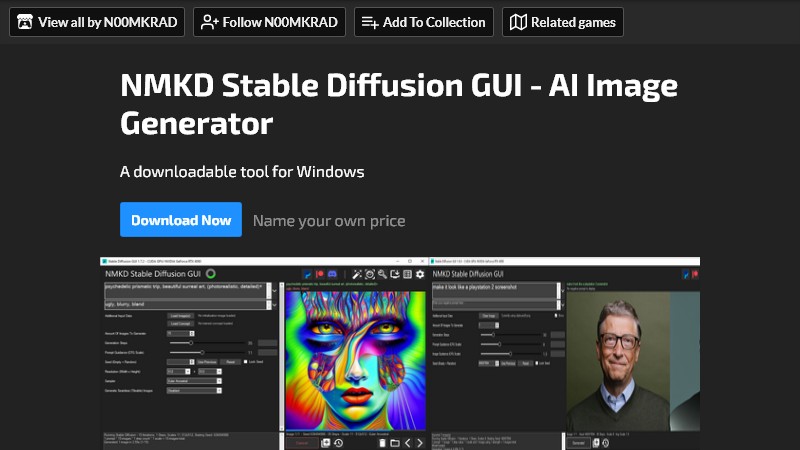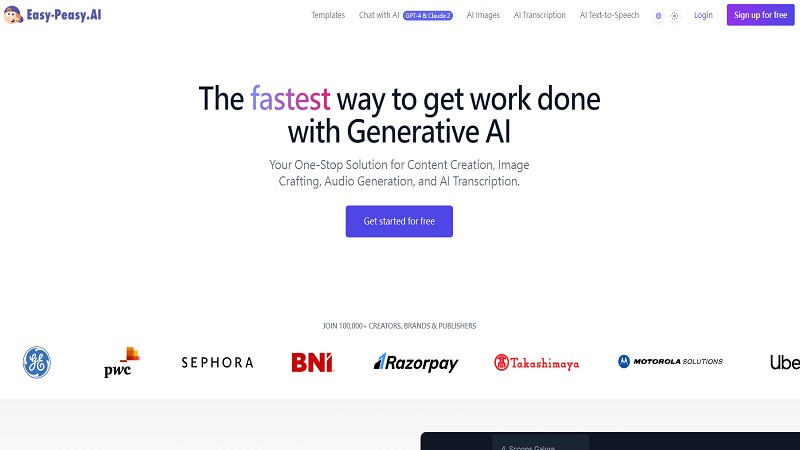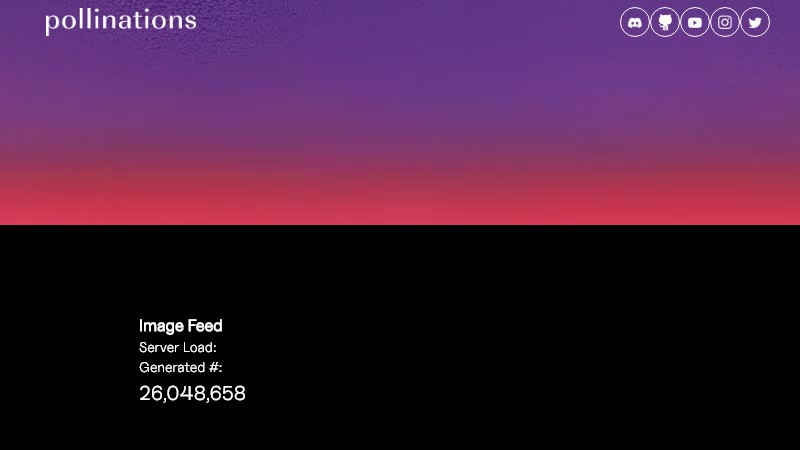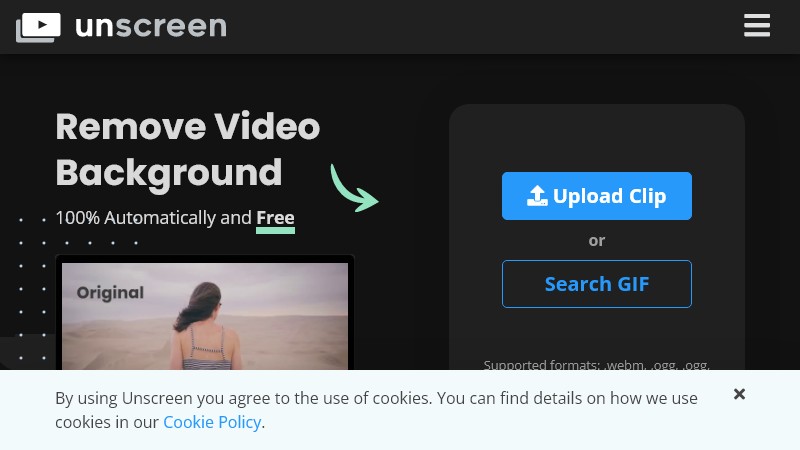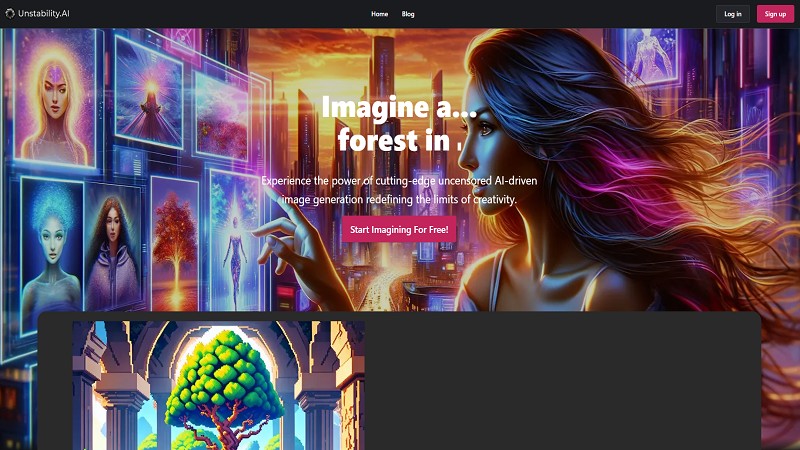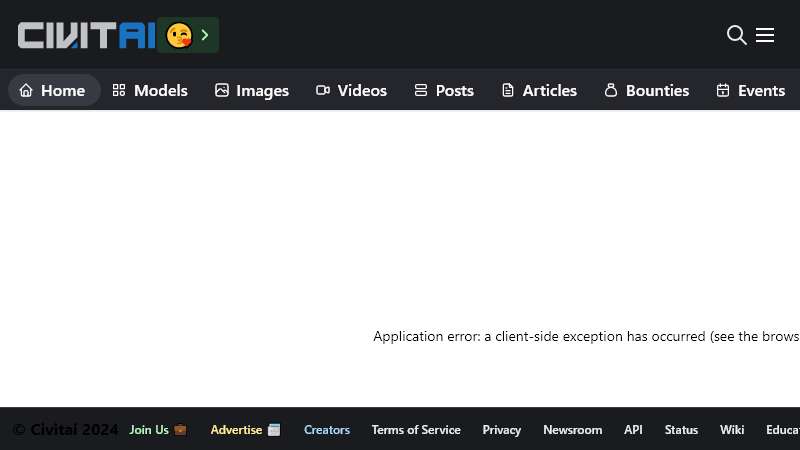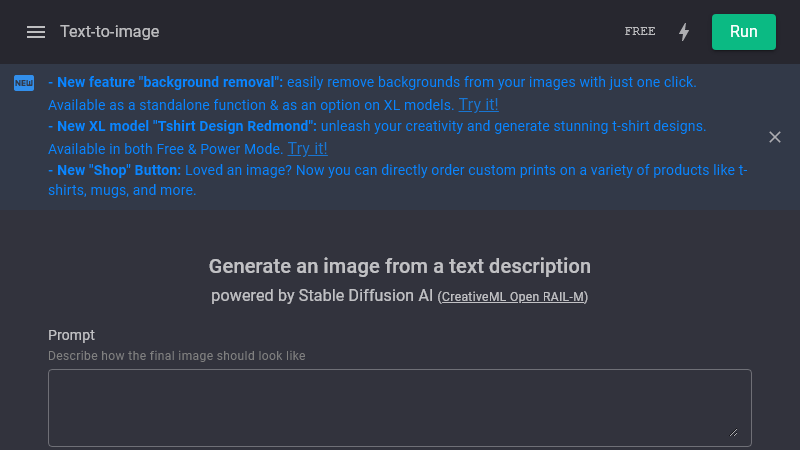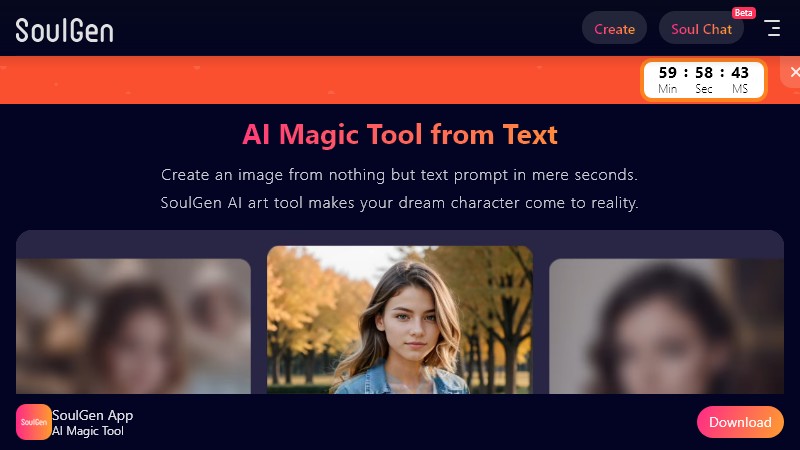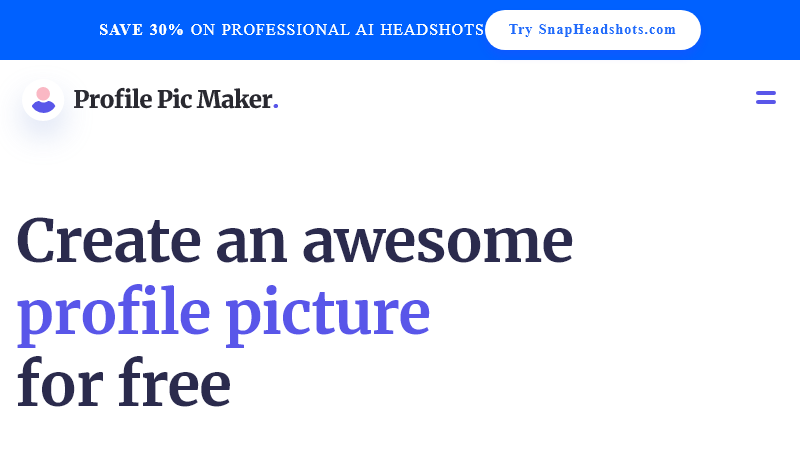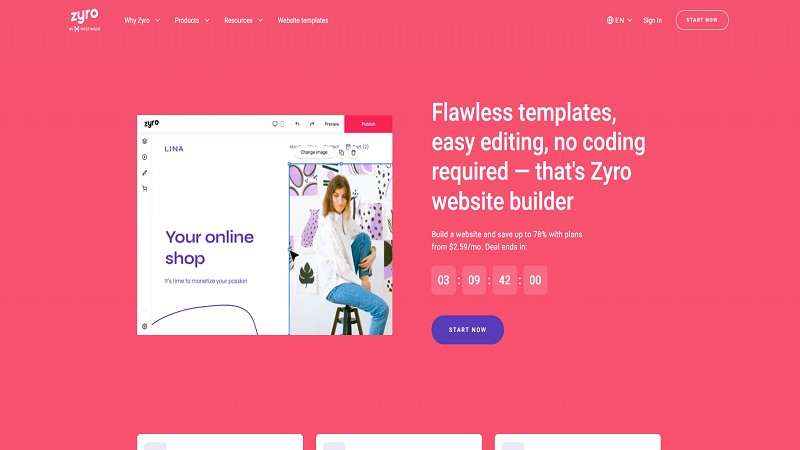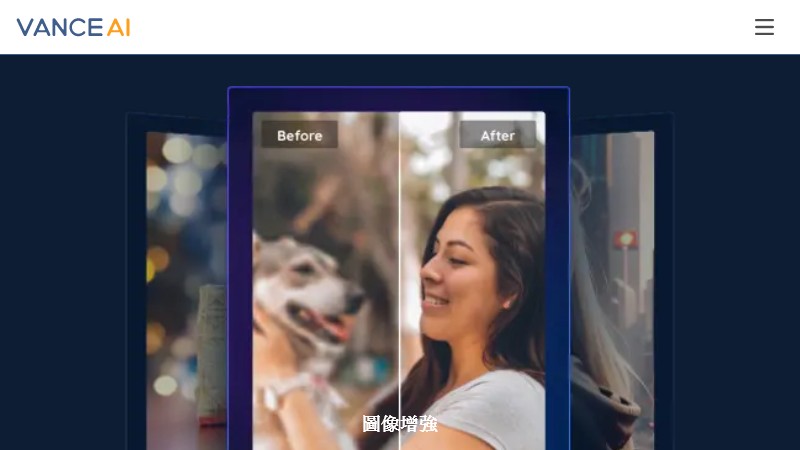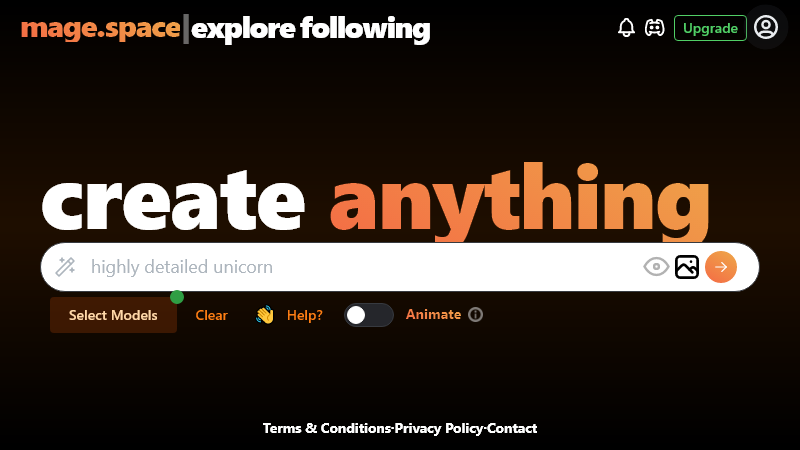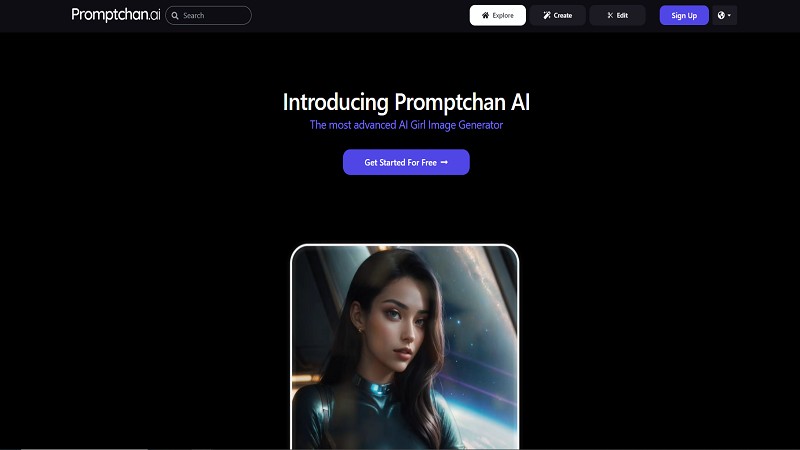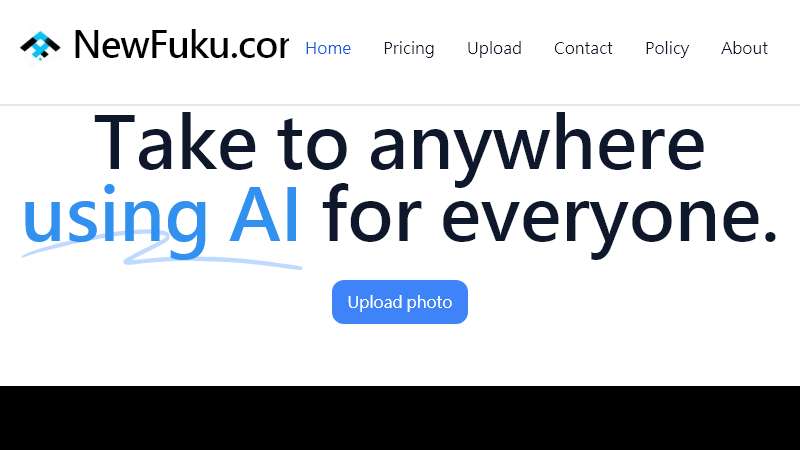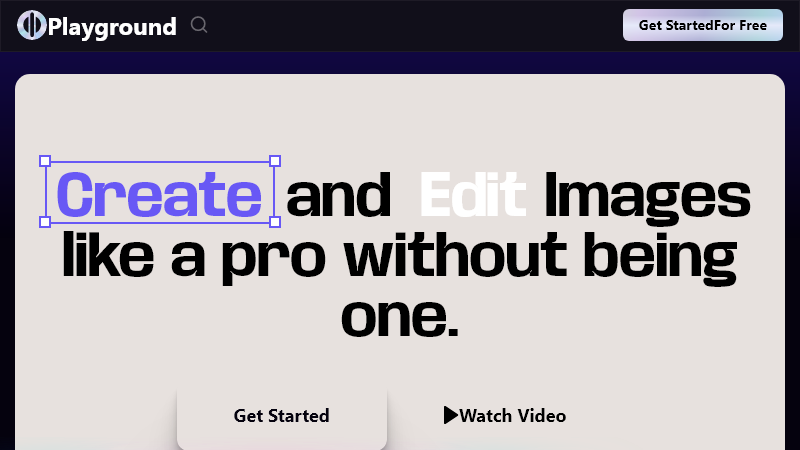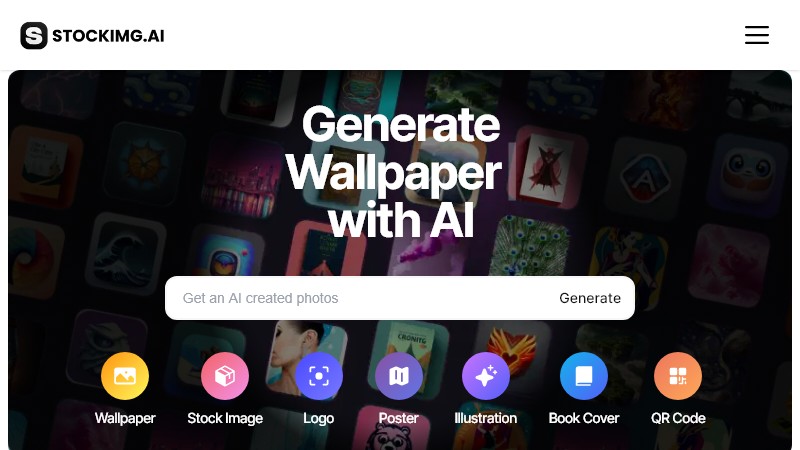- Updated:4/10/2025
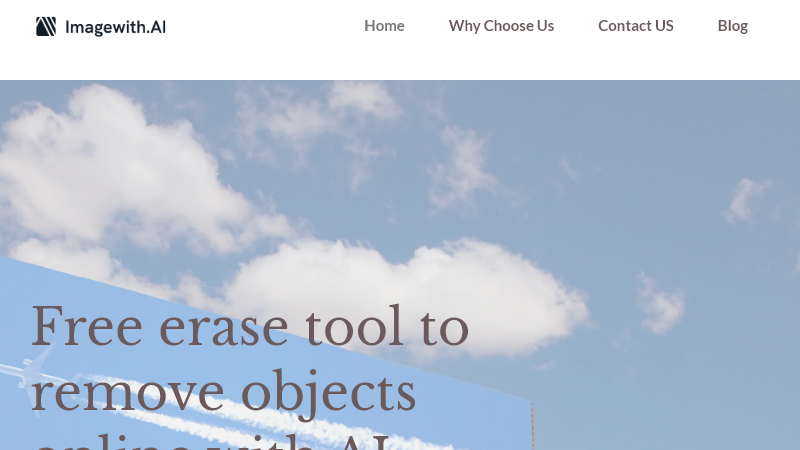
Introduction to Magic Eraser
Magic Eraser is an innovative AI-powered tool that revolutionizes the way users edit and enhance their photos. This advanced software utilizes artificial intelligence algorithms to remove unwanted objects from images with ease and precision. Whether you want to erase a photobomber, power lines, or any other distractions, Magic Eraser offers a seamless solution to enhance the visual appeal of your photographs.
Features
Magic Eraser boasts a range of powerful features that make it a go-to tool for professional photographers, graphic designers, and photo enthusiasts:
- Object Removal: With its AI-powered algorithms, Magic Eraser can accurately detect and remove unwanted objects from images, ensuring a seamless and natural-looking result.
- Easy-to-Use Interface: The user-friendly interface of Magic Eraser makes it accessible for both beginners and experienced users, allowing anyone to easily navigate the software and achieve desired editing results.
- Integration with Popular Platforms: Magic Eraser seamlessly integrates with popular platforms such as Google Pixel and Samsung devices, offering a hassle-free editing experience.
- High-Quality Results: The advanced AI technology employed by Magic Eraser ensures that the edited images maintain their original quality, preserving important details and minimizing any impact on overall image integrity.
- Efficiency and Speed: Magic Eraser's powerful algorithms enable fast and efficient object removal, saving users valuable time and enhancing their overall productivity.
How It Works
Magic Eraser utilizes cutting-edge AI technology to remove unwanted objects from images. Here is a step-by-step guide on how to use this remarkable tool:
- Select Image: Start by uploading the image you want to edit into the Magic Eraser software.
- Object Detection: Magic Eraser's AI algorithms will automatically detect and highlight the unwanted objects within the image.
- Preview and Adjust: Review the suggested edits and make any necessary adjustments to ensure the desired outcome.
- Apply Changes: Once you are satisfied with the preview, apply the changes to remove the unwanted objects from the image.
- Save and Export: Finally, save the edited image and export it in your preferred format, ready to be shared or used for various purposes.
Compatibility
Magic Eraser is compatible with a wide range of devices and platforms, making it accessible to a broad user base. Some of the platforms and devices that Magic Eraser seamlessly integrates with include:
- Google Pixel 6 and Pixel 6 Pro
- Samsung devices
- Mac computers
Privacy and Security
Magic Eraser prioritizes the privacy and security of its users. The tool ensures that all personal information provided during the editing process is handled in accordance with its Privacy Policy. Users can rest assured that their data is protected and used solely for the purpose of providing the editing services.
Terms of Service
By using Magic Eraser, users agree to adhere to the Terms of Service outlined by the tool. These terms govern the use of the website and services provided by Magic Eraser. It is important for users to review and understand these terms before using the tool to ensure a smooth and satisfactory experience.
Conclusion
Magic Eraser is an advanced AI-powered tool that empowers users to effortlessly remove unwanted objects from their photos. With its intuitive interface, powerful features, and seamless integration with popular devices and platforms, Magic Eraser provides a convenient and efficient solution for all editing needs. Whether you are a professional photographer or an amateur enthusiast, Magic Eraser is the perfect tool to enhance the visual appeal of your images and unleash your creativity.
Trending topics
Find the Perfect AI Tool for Your Needs
Discover powerful AI solutions curated by experts in the field