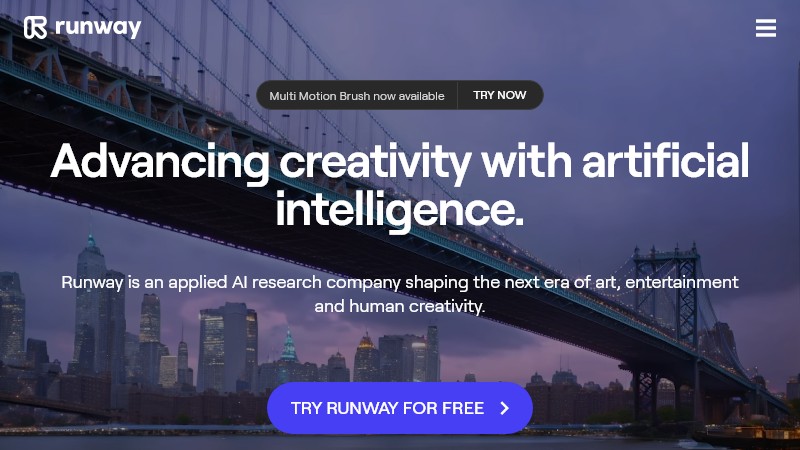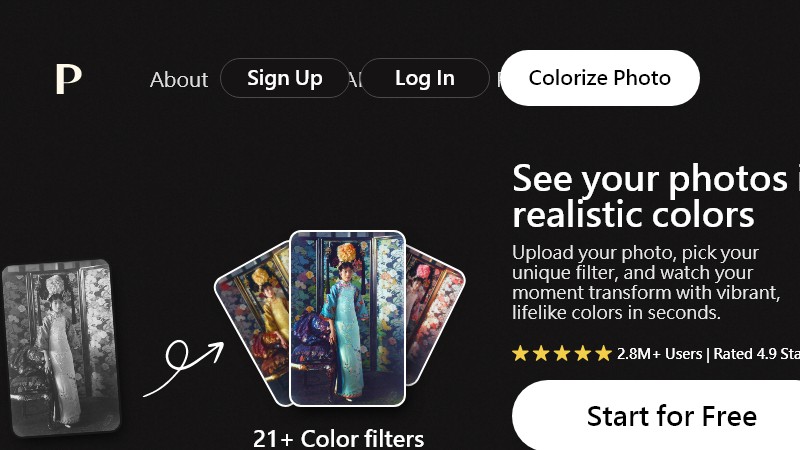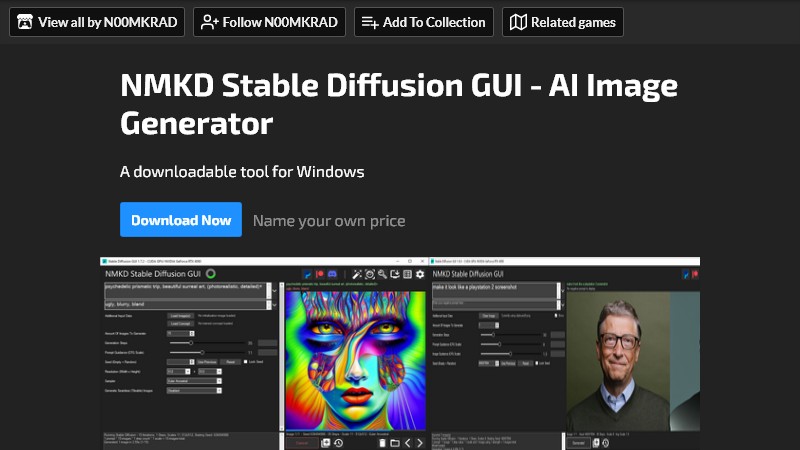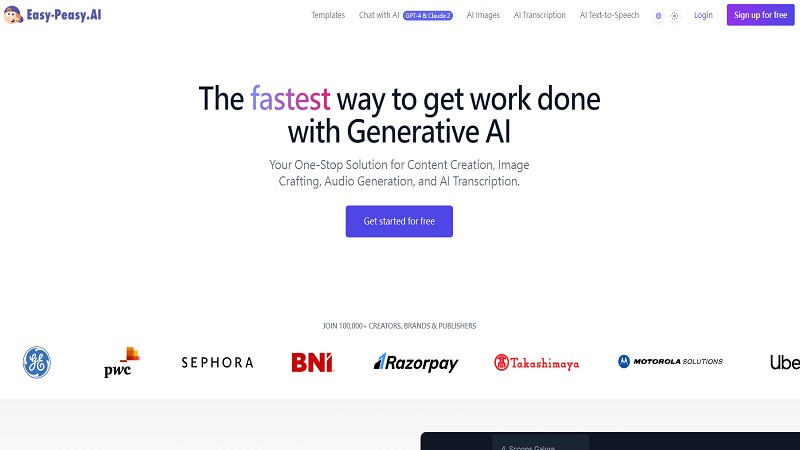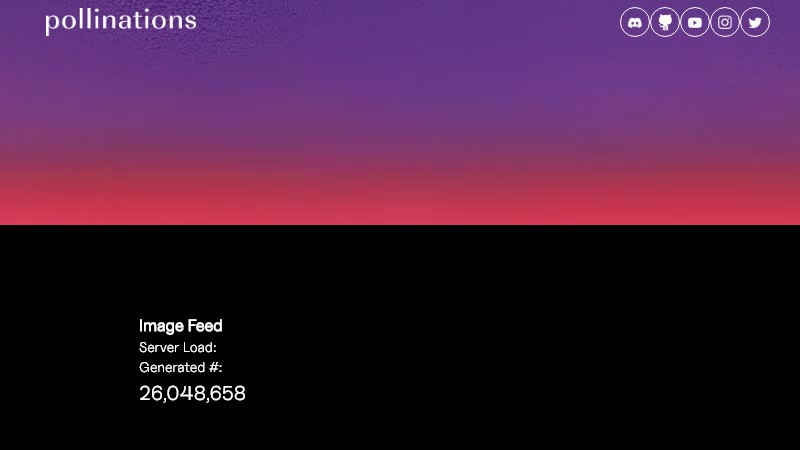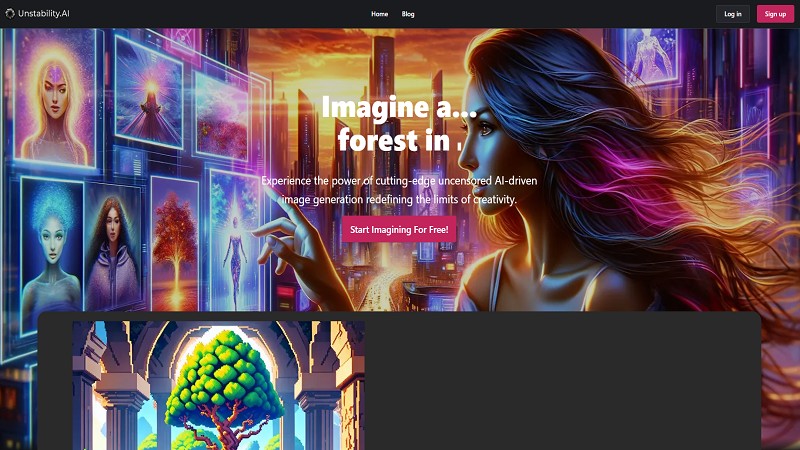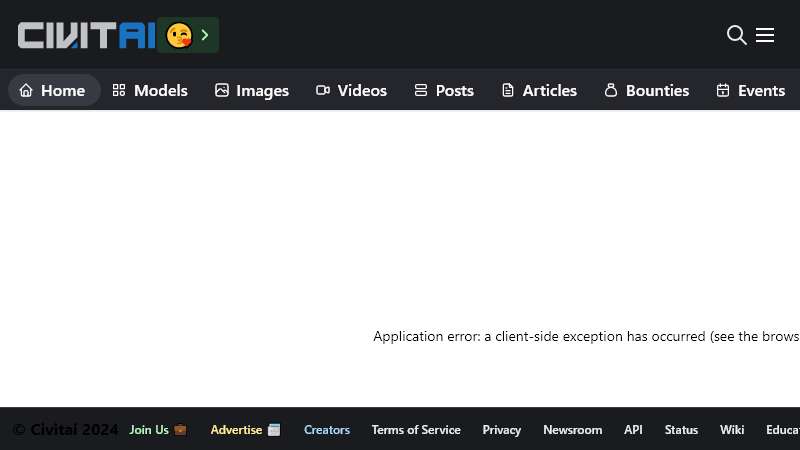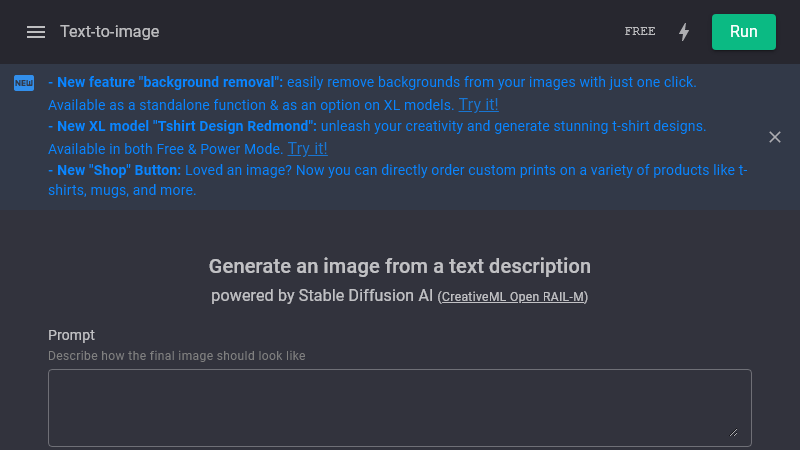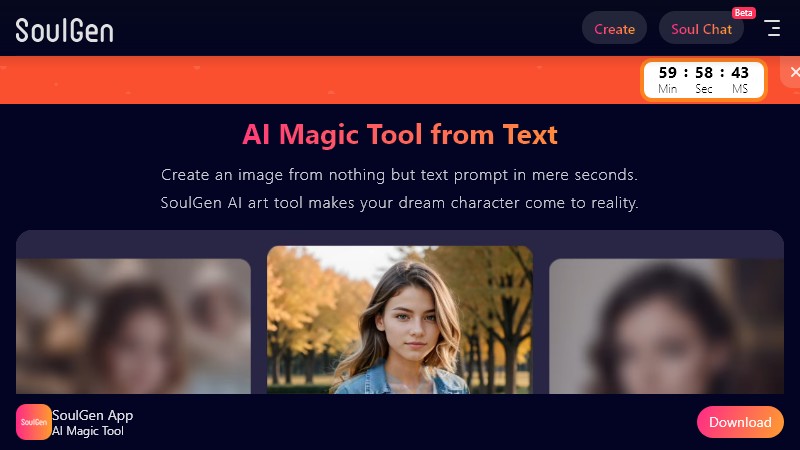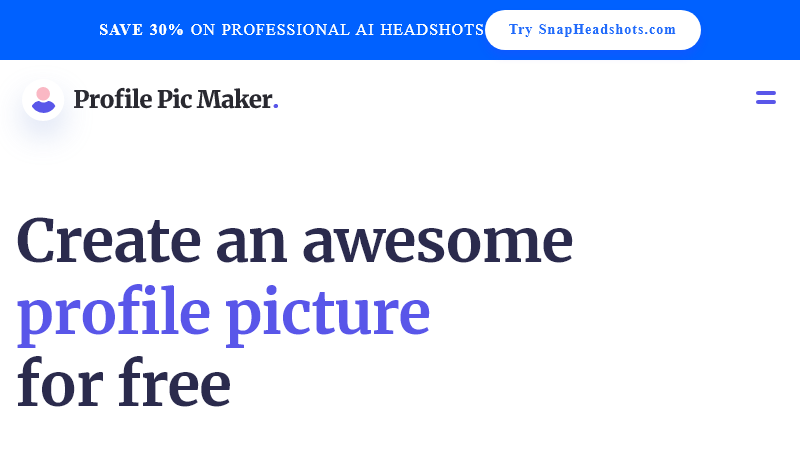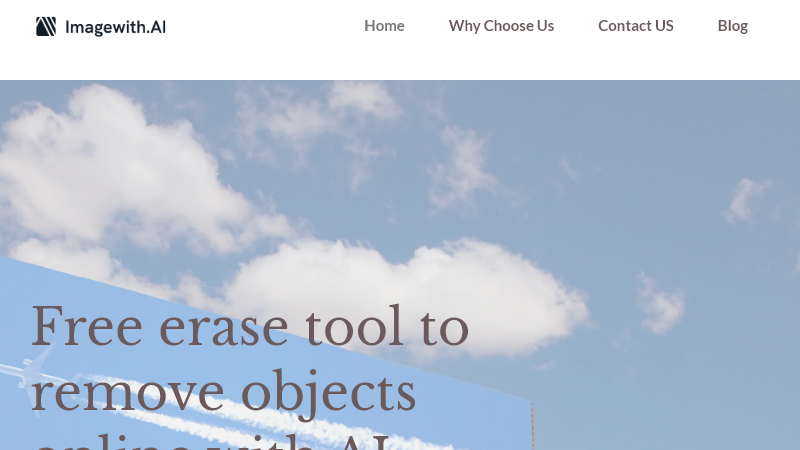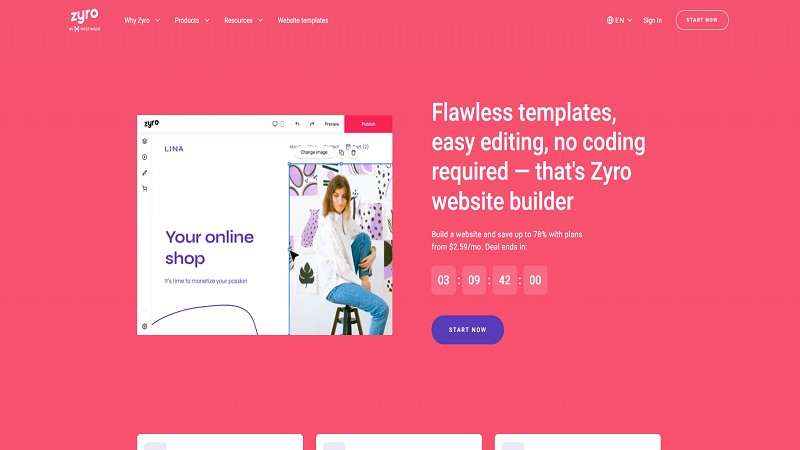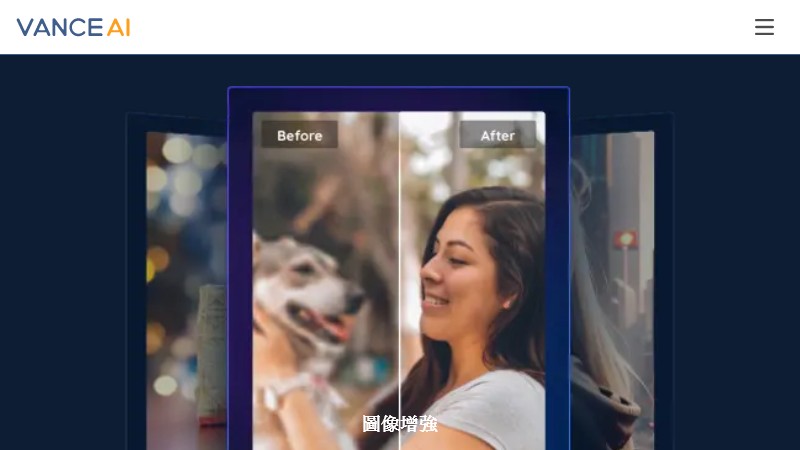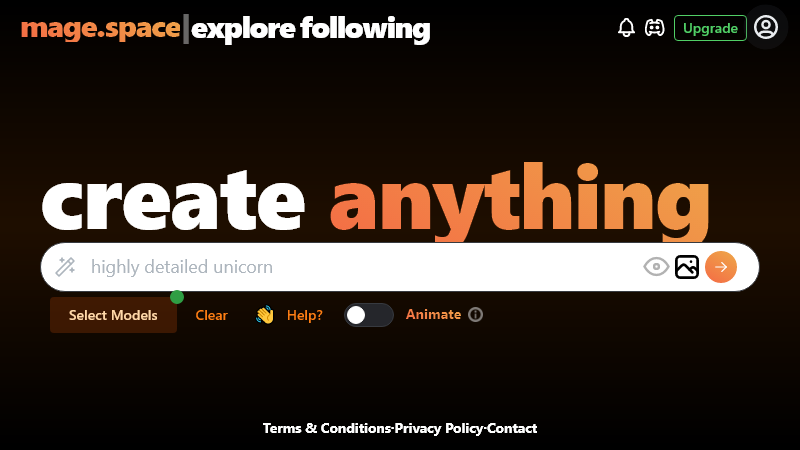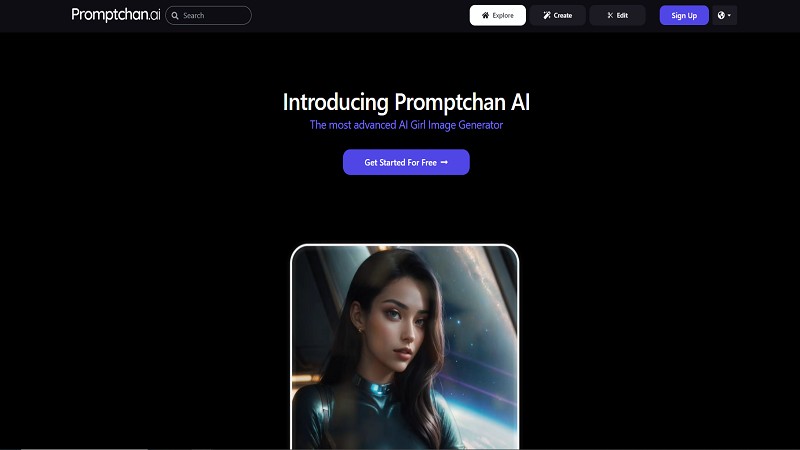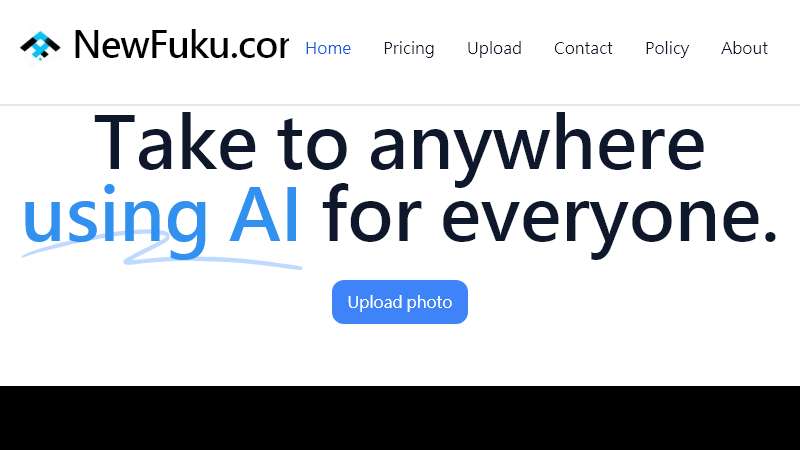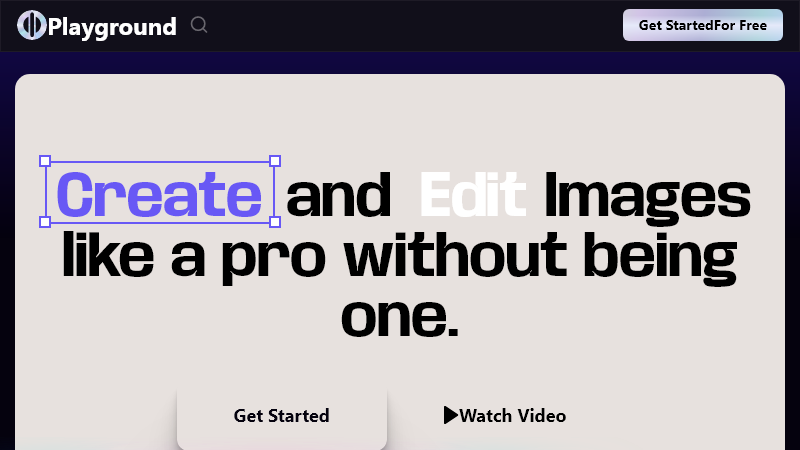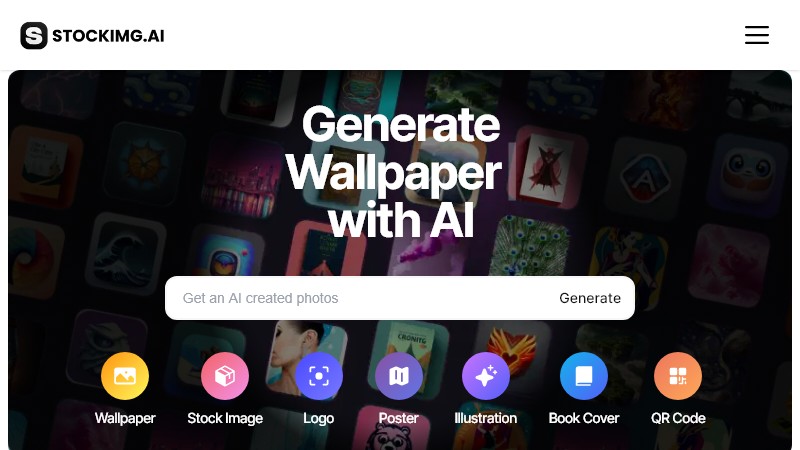- Updated:4/10/2025
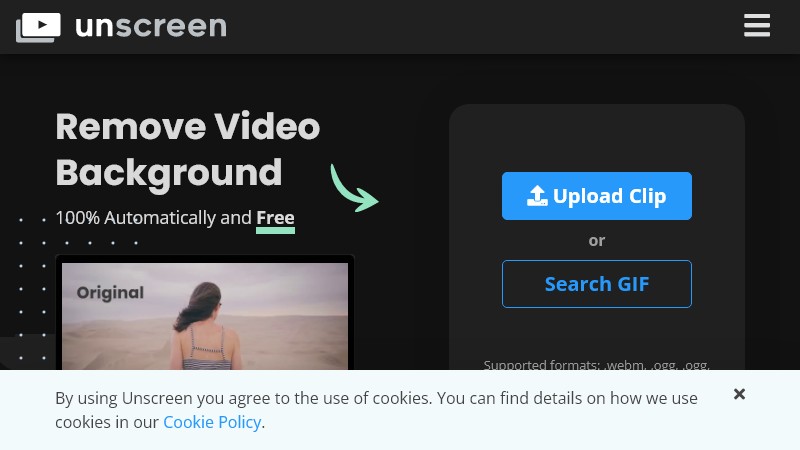
Overview of Unscreen: AI-Powered Video Background Removal Tool
Unscreen is an online tool that uses artificial intelligence to automatically remove backgrounds from videos and GIFs. It allows users to create professional-looking content without the need for green screens, chroma keying, or manual editing. Unscreen's key features include AI-powered background removal, support for multiple video formats, high-quality results, and a user-friendly interface accessible to both professionals and beginners.
Key Features and Capabilities
AI-Powered Background Removal
The core functionality of Unscreen is its ability to automatically detect and remove backgrounds from videos and GIFs using advanced AI algorithms. This eliminates the need for traditional techniques like green screens or manual masking, allowing users to process footage shot in any environment.
Multiple Format Support
Unscreen supports a variety of video and image formats, including:
- MP4
- WebM
- GIF
- MOV
- OGG
This wide format support ensures compatibility with most common video and animation file types.
High-Quality Results
Unscreen utilizes state-of-the-art AI technology to generate high-quality results, even with complex backgrounds. The tool is capable of accurately isolating subjects and preserving fine details, resulting in professional-looking output.
Simple and Easy to Use
One of Unscreen's main advantages is its user-friendly interface. The tool requires no manual editing or technical expertise, making it accessible to a wide range of users, from professional video editors to casual content creators.
Unscreen Pro Features
While Unscreen offers a free version, the Pro version includes additional features such as:
- Full HD resolution output
- No watermarks
- API access and plugins
- Full-length clip processing
- Video file download options
- Audio support
How to Use Unscreen
Using Unscreen is a straightforward process:
- Visit the Unscreen website (www.unscreen.com)
- Upload your video or GIF file
- Wait for the AI to process your content
- View the result with the background removed
- Optionally choose a new background
- Download your processed video or GIF
The entire process is automated, requiring no manual input from the user beyond the initial upload and any optional background selection.
Use Cases and Applications
Unscreen's versatility makes it suitable for a wide range of applications across various industries:
Content Creation
Content creators can use Unscreen to produce engaging videos with professional-looking backgrounds, enhancing the quality of their output without the need for expensive equipment or studio setups.
Video Editing
Professional video editors can streamline their workflow by using Unscreen to quickly remove green screens or unwanted backgrounds from footage.
Marketing and Advertising
Marketers can leverage Unscreen to create eye-catching visuals for advertising campaigns and social media posts, easily placing products or subjects in various virtual environments.
E-commerce
Online retailers can use Unscreen to create clean, attractive product images and videos by removing cluttered backgrounds, potentially increasing sales through improved visual presentation.
Film and Video Production
In the film and video production industry, Unscreen can be used to streamline the process of replacing backgrounds and enhancing visual elements, saving time and resources in post-production.
Education
Educators can use Unscreen to create more engaging video content for their students, easily placing themselves or subjects in relevant virtual backgrounds to enhance learning experiences.
Pricing and Plans
Unscreen offers both free and paid options:
Free Version
The free version of Unscreen allows users to process videos with the following limitations:
- Maximum clip length of 5 seconds (10 seconds for signed-up users)
- Output resolution limited to 360p
- Unobtrusive Unscreen watermark on output
- Limited support for file formats, codecs, and frame rates
Paid Options
For users requiring more advanced features, Unscreen offers two paid options:
- Monthly subscription: $1.98 per video minute
- Pay-as-you-go: $4.99 per video minute
These paid options provide access to Unscreen Pro features, including higher resolution output, no watermarks, and audio support.
Technical Details
Supported File Formats
Unscreen supports the following input file formats:
- MP4
- MOV
- WebM
- OGG
- GIF
There is no maximum file size or resolution limit, but larger files and higher resolutions may take longer to process and might not work on devices with limited hardware resources.
Output Options
Processed videos can be downloaded in the following formats:
- GIF
- Animated PNG
- ZIP file containing individual PNG/JPG frames
Unscreen Pro users have additional output options, including MP4 files with preserved audio tracks.
Integration and Plugins
API Access
Unscreen Pro offers API access, allowing developers to integrate Unscreen's functionality into their own applications or workflows.
Adobe Premiere Pro and After Effects Plugin
Unscreen provides a plugin for Adobe Premiere Pro and After Effects, enabling seamless integration with these popular video editing software packages. Users can process their videos with Unscreen Pro and then import the results directly into their Adobe projects.
Privacy and Data Security
Unscreen emphasizes user privacy and data security. The company states that they handle personal data in accordance with their privacy policy, which users are encouraged to review before using the service. It's important to note that by uploading content to Unscreen, users agree to the company's terms of service.
Limitations and Considerations
While Unscreen offers powerful background removal capabilities, users should be aware of certain limitations:
- The free version has significant restrictions on clip length and output quality
- Processing very large files or high-resolution videos may be slow or impossible on devices with limited resources
- The accuracy of background removal may vary depending on the complexity of the original footage
- Audio support is only available in the Pro version
Comparison to Traditional Methods
Compared to traditional background removal techniques like chroma keying and green screens, Unscreen offers several advantages:
- No need for specialized equipment or controlled shooting environments
- Faster processing times, especially for simple backgrounds
- More accessible to non-professional users
- Can work with existing footage not shot on a green screen
However, for some high-end professional applications, traditional methods may still offer more precise control and higher quality results in certain situations.
User Reviews and Reception
While specific user reviews were not provided in the source materials, the tool has been featured on various technology and creativity-focused platforms. Users generally praise Unscreen for its ease of use and the quality of its results, particularly for a fully automated tool. However, as with any AI-powered service, individual results may vary depending on the specific content being processed.
Future Developments
As an AI-powered tool, Unscreen is likely to continue improving its background removal algorithms and expanding its feature set. Potential areas for future development could include:
- Enhanced processing of complex backgrounds and fine details
- Improved handling of semi-transparent objects
- Expanded format support
- More advanced background replacement options
- Integration with additional video editing software packages
Conclusion
Unscreen offers a powerful, AI-driven solution for removing backgrounds from videos and GIFs. Its automated approach and user-friendly interface make professional-quality background removal accessible to a wide range of users, from content creators to professional video editors. While the free version has limitations, the paid options provide advanced features suitable for more demanding applications. As AI technology continues to advance, tools like Unscreen are likely to play an increasingly important role in video production and content creation workflows.
Trending topics
Find the Perfect AI Tool for Your Needs
Discover powerful AI solutions curated by experts in the field